How to remove information from PeopleWhiz
PeopleWhiz is an online service that shares 67 billion public records and offers background checks.
To remove your information from PeopleWhiz:
- Go to the PeopleWhiz opt-out page.
- Search for your name and address.
- Select your profile.
- Upload a photo ID.
- Click the verification link sent to your email.
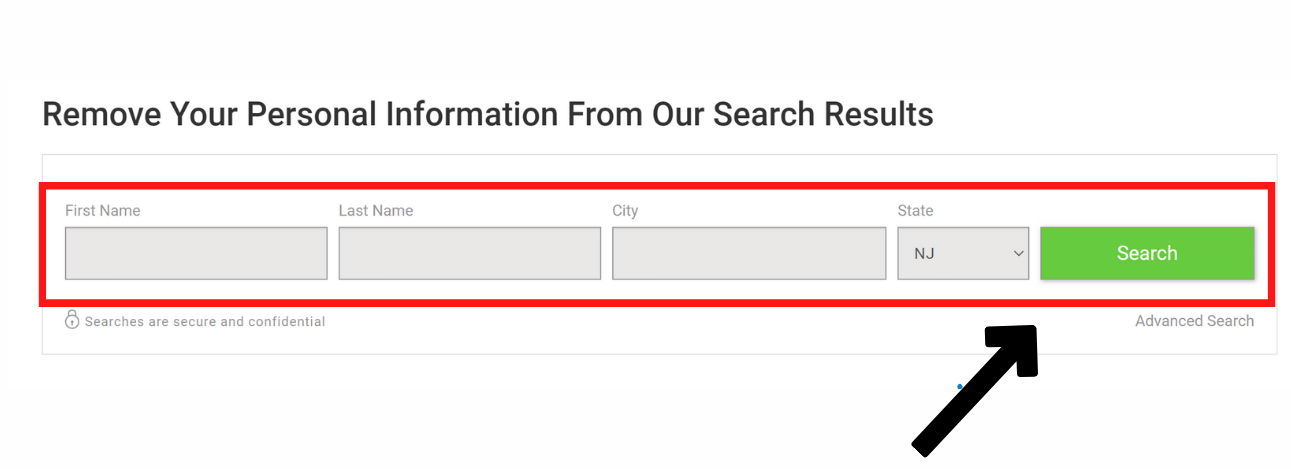
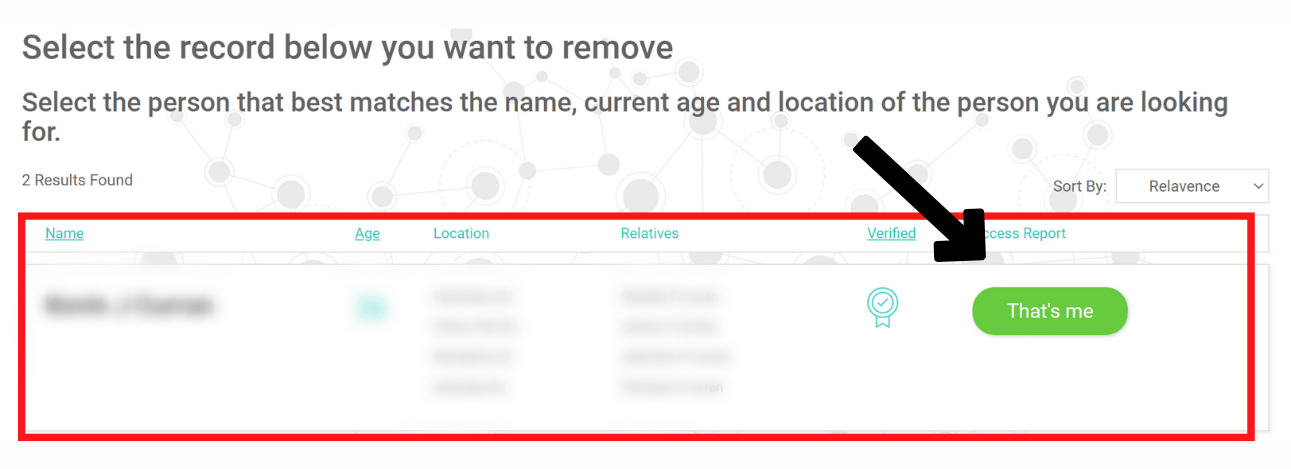
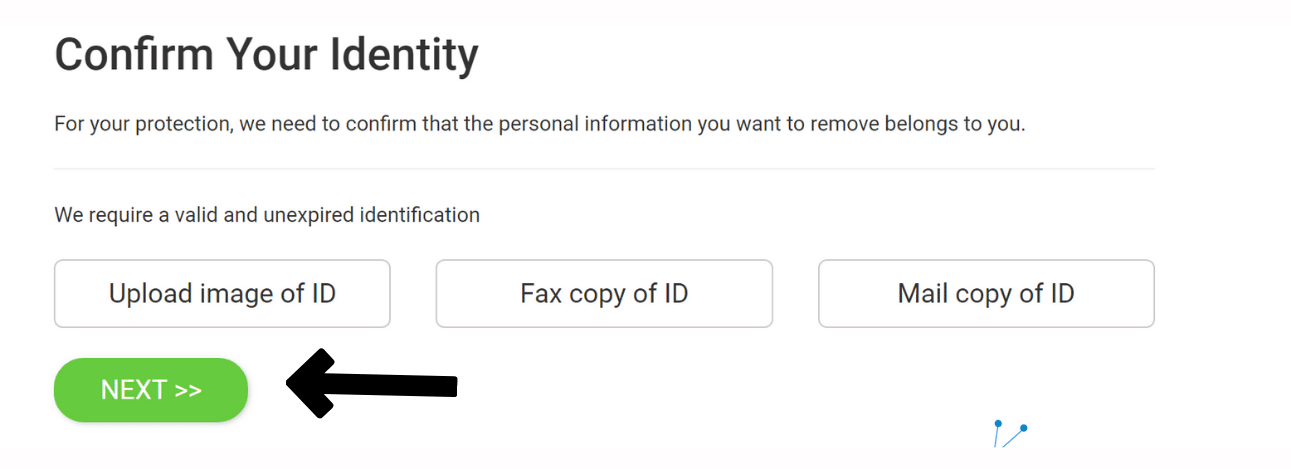
.png?width=1291&height=469&name=PeopleWhiz%20ID%20upload%20(1).png)
Your information will be removed within 7 business days after verification.
You can also fax or mail your ID for verification.
Contact Information:
Phone: (833) 276-9449
Mail:
PeopleWhiz.com
6420 Wilshire Blvd., Suite 1040
Los Angeles, CA 90048
Attn: Opt-Out Request
After this, PeopleWhiz will tell their partner sites not to show your profile. For complete online privacy, including opting out of over 100 data brokers, Reputation Privacy can assist with monthly monitoring and reports.

Comments